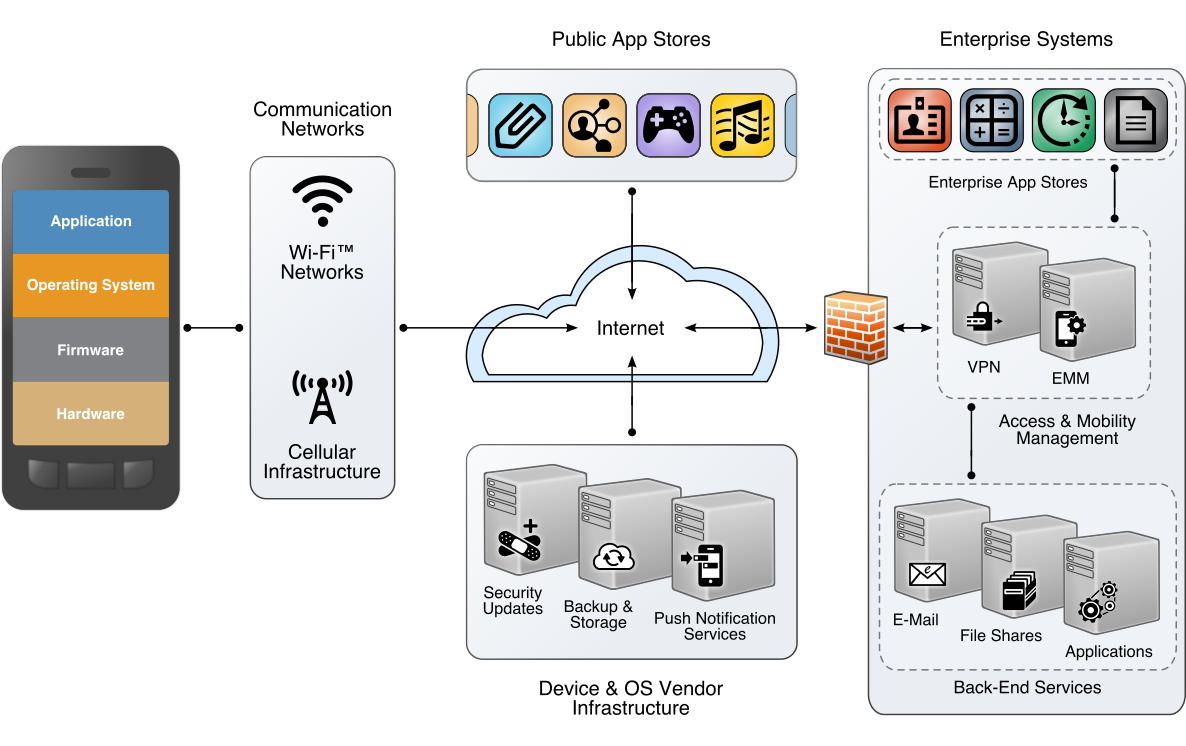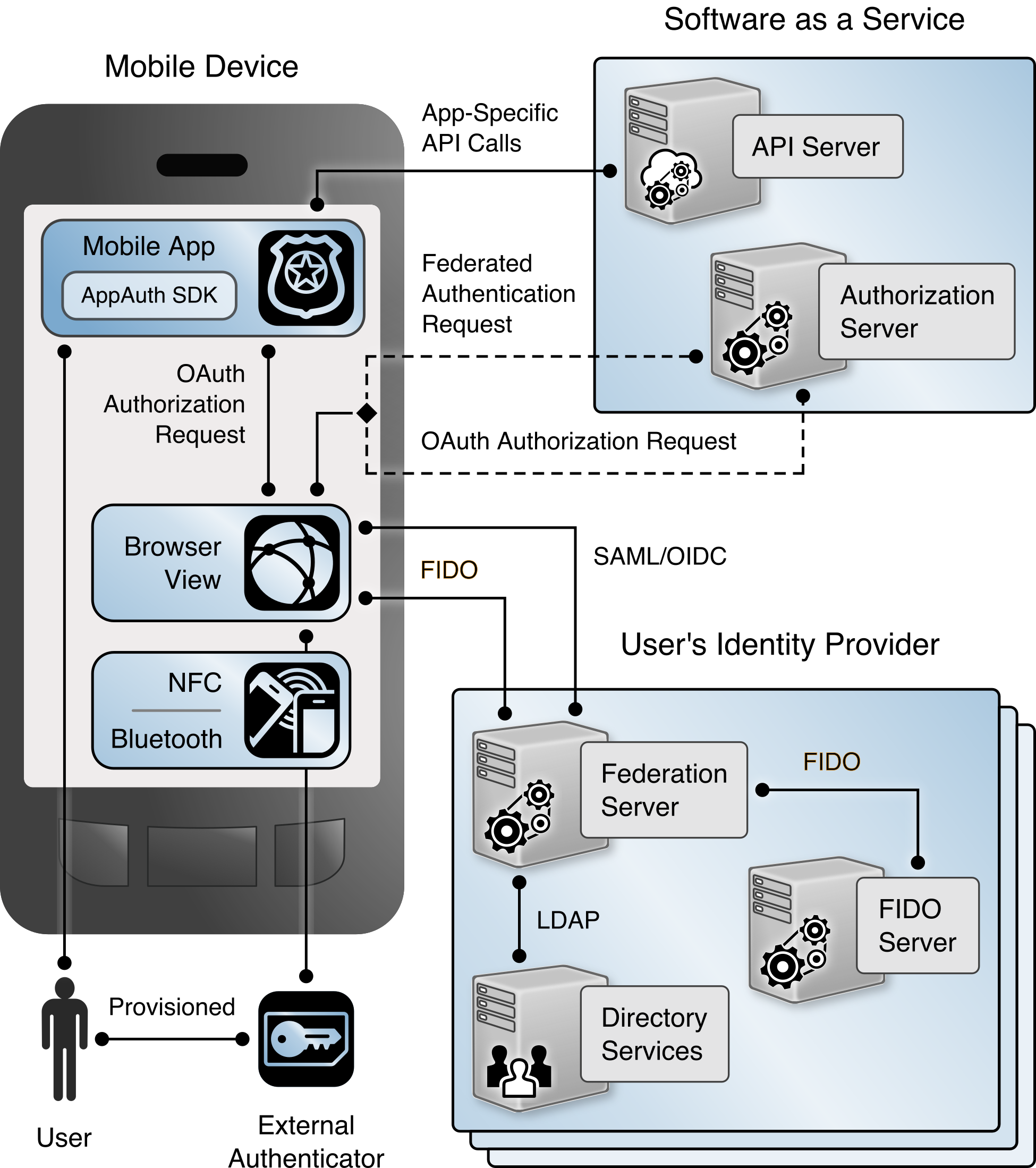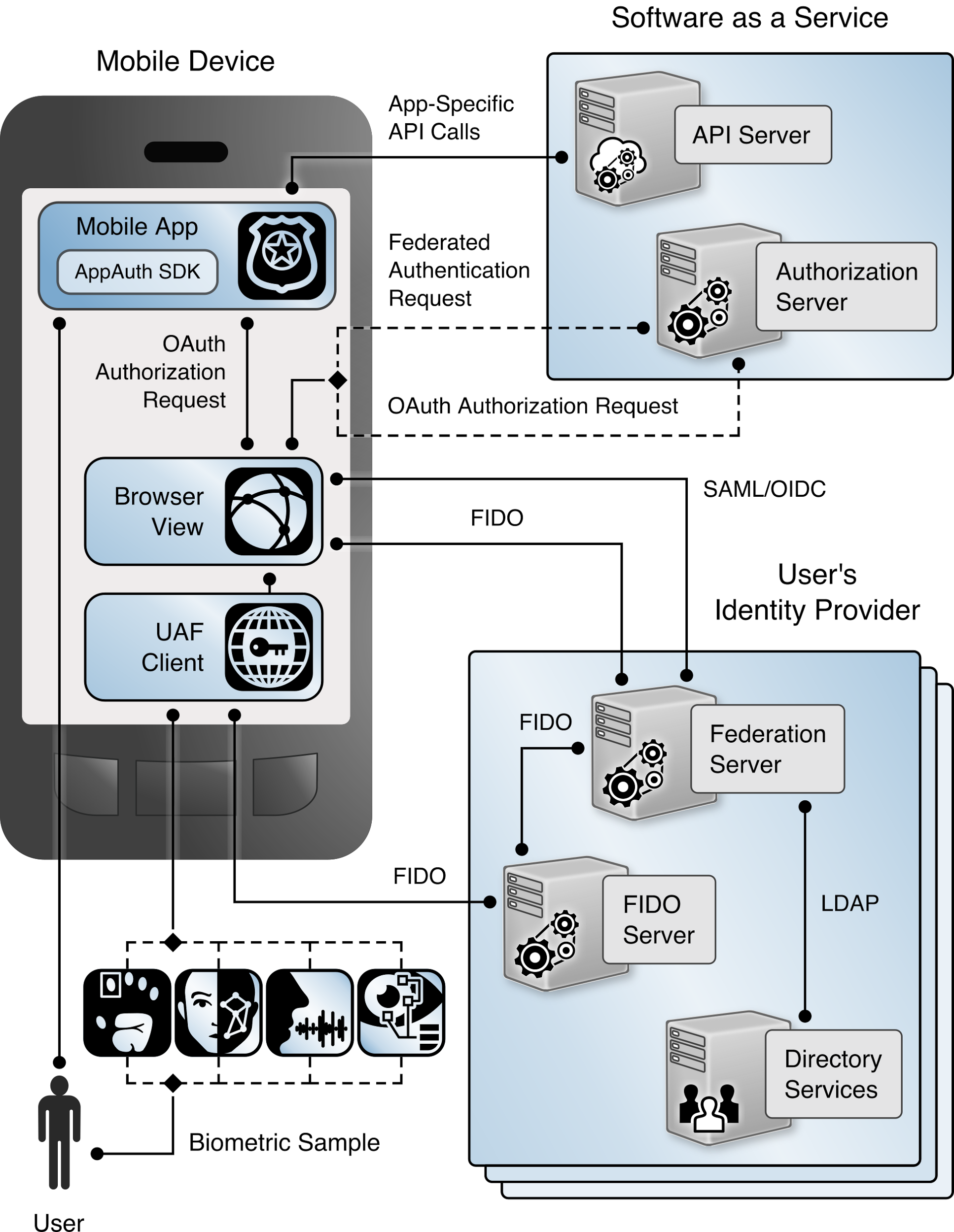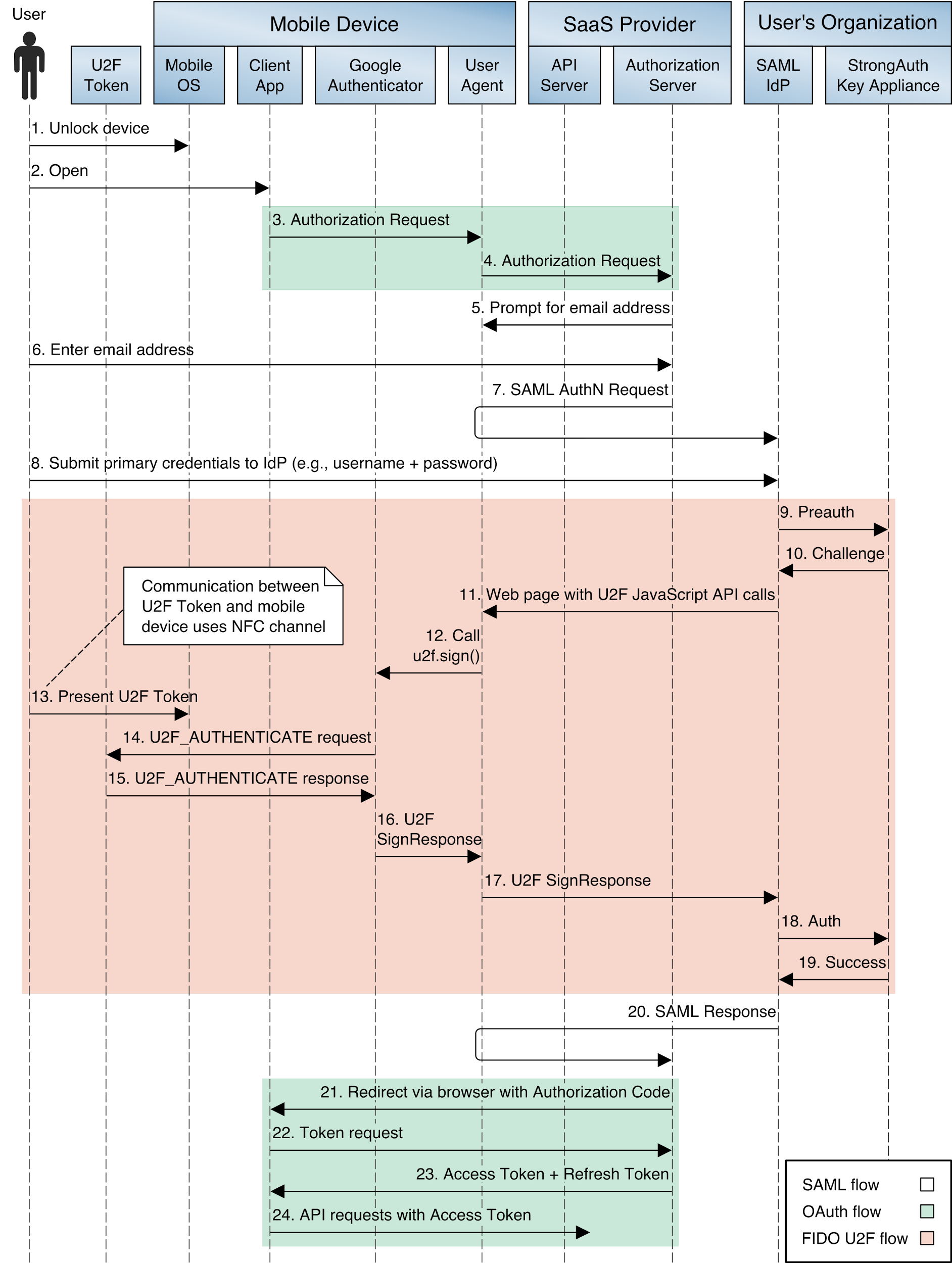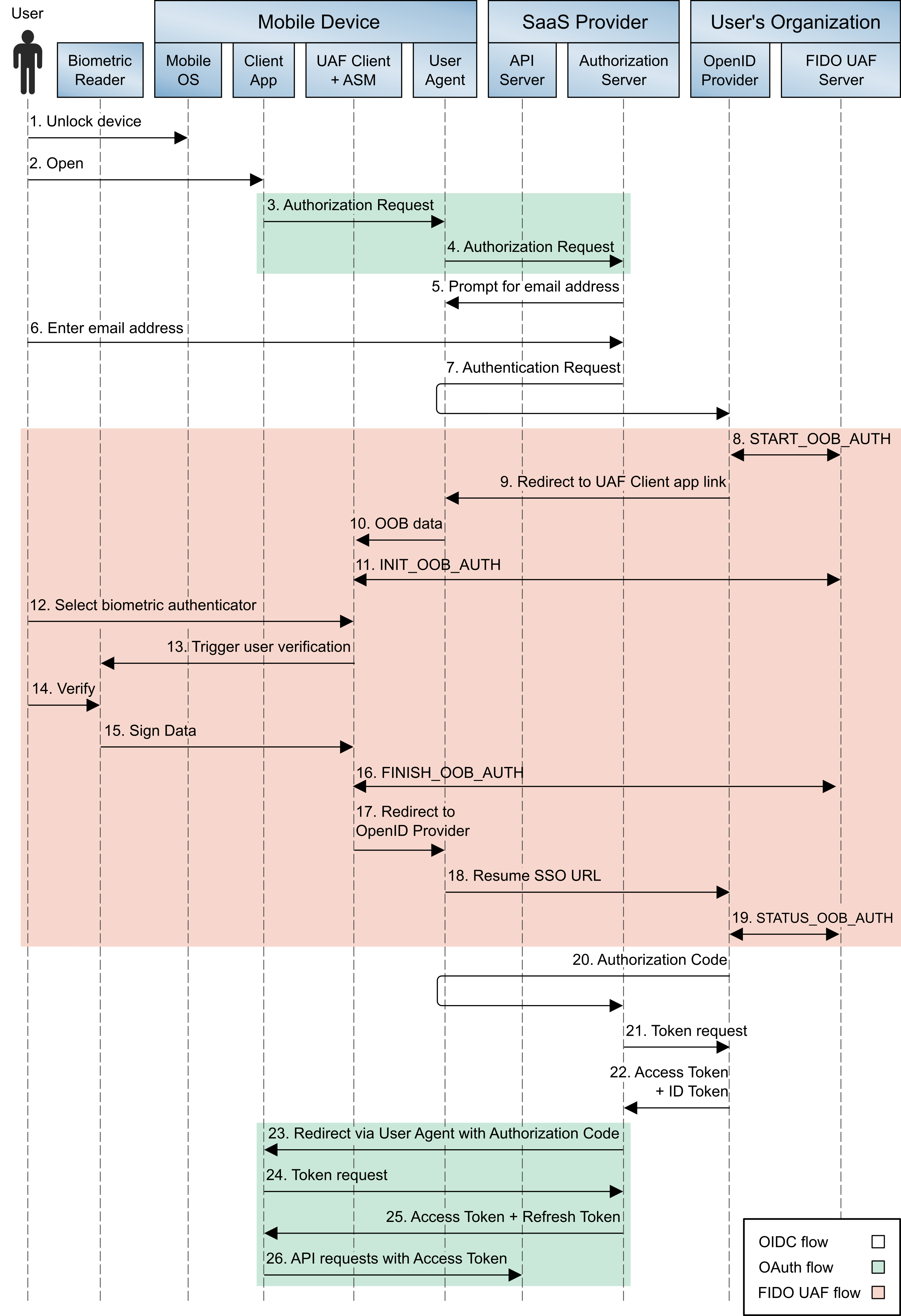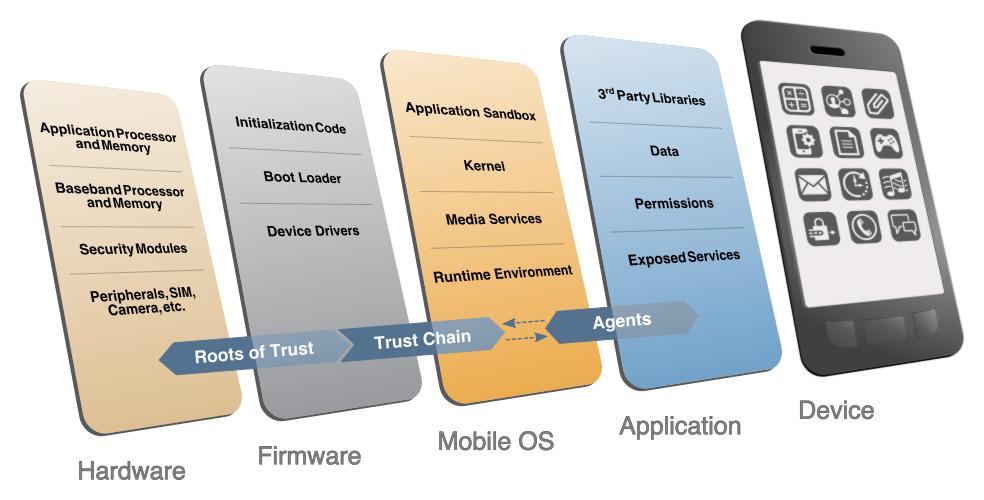NIST SPECIAL PUBLICATION 1800-13B
Mobile Application Single Sign-On:
Improving Authentication for Public Safety First Responders
Volume B:
Approach, Architecture, and Security Characteristics
William Fisher
Paul Grassi*
Applied Cybersecurity Division
Information Technology Laboratory
Spike E. Dog
Santos Jha
William Kim
Taylor McCorkill*
Joseph Portner*
Mark Russell*
Sudhi Umarji
The MITRE Corporation
McLean, Virginia
William C. Barker
Dakota Consulting
Silver Spring, Maryland
*Former employee; all work for this publication was done while at employer.
August 2021
FINAL
The first and second drafts of this publication are available free of charge from
https://www.nccoe.nist.gov/library/mobile-application-single-sign-nist-sp-1800-13-practice-guide

DISCLAIMER
Certain commercial entities, equipment, products, or materials may be identified by name or company logo or other insignia in order to acknowledge their participation in this collaboration or to describe an experimental procedure or concept adequately. Such identification is not intended to imply special status or relationship with NIST or recommendation or endorsement by NIST or NCCoE; neither is it intended to imply that the entities, equipment, products, or materials are necessarily the best available for the purpose.
National Institute of Standards and Technology Special Publication 1800-13B, Natl. Inst. Stand. Technol. Spec. Publ. 1800-13B, 64 pages (August 2021), CODEN: NSPUE2
FEEDBACK
As a private-public partnership, we are always seeking feedback on our practice guides. We are particularly interested in seeing how businesses apply NCCoE reference designs in the real world. If you have implemented the reference design, or have questions about applying it in your environment, please email us at psfr-nccoe@nist.gov.
All comments are subject to release under the Freedom of Information Act.
NATIONAL CYBERSECURITY CENTER OF EXCELLENCE
The National Cybersecurity Center of Excellence (NCCoE), a part of the National Institute of Standards and Technology (NIST), is a collaborative hub where industry organizations, government agencies, and academic institutions work together to address businesses’ most pressing cybersecurity issues. This public-private partnership enables the creation of practical cybersecurity solutions for specific industries, as well as for broad, cross-sector technology challenges. Through consortia under Cooperative Research and Development Agreements (CRADAs), including technology partners—from Fortune 50 market leaders to smaller companies specializing in information technology security—the NCCoE applies standards and best practices to develop modular, adaptable example cybersecurity solutions using commercially available technology. The NCCoE documents these example solutions in the NIST Special Publication 1800 series, which maps capabilities to the NIST Cybersecurity Framework and details the steps needed for another entity to re-create the example solution. The NCCoE was established in 2012 by NIST in partnership with the State of Maryland and Montgomery County, Maryland.
NIST CYBERSECURITY PRACTICE GUIDES
NIST Cybersecurity Practice Guides (Special Publication 1800 series) target specific cybersecurity challenges in the public and private sectors. They are practical, user-friendly guides that facilitate the adoption of standards-based approaches to cybersecurity. They show members of the information security community how to implement example solutions that help them align with relevant standards and best practices, and provide users with the materials lists, configuration files, and other information they need to implement a similar approach.
The documents in this series describe example implementations of cybersecurity practices that businesses and other organizations may voluntarily adopt. These documents do not describe regulations or mandatory practices, nor do they carry statutory authority.
ABSTRACT
On-demand access to public safety data is critical to ensuring that public safety and first responder (PSFR) personnel can deliver the proper care and support during an emergency. This necessitates heavy reliance on mobile platforms while in the field, which may be used to access sensitive information. However, complex authentication requirements can hinder the process of providing emergency services, and any delay—even seconds—can become a matter of life or death. In collaboration with NIST’S Public Safety Communications Research (PSCR) Division and industry stakeholders, the NCCoE aims to help PSFR personnel efficiently and securely gain access to mission data via mobile devices and applications.
This practice guide describes a reference design for multifactor authentication (MFA) and mobile single sign-on (MSSO) for native and web applications while improving interoperability among mobile platforms, applications, and identity providers, regardless of the application development platform used in their construction. This guide discusses major architecture design considerations, explains security characteristics achieved by the reference design, and maps the security characteristics to applicable standards and security control families. For parties interested in adopting all or part of the reference architecture, this guide includes a detailed description of the installation, configuration, and integration of all components.
KEYWORDS
access control; authentication; authorization; identity; identity management; identity provider; relying party; single sign-on
ACKNOWLEDGMENTS
We are grateful to the following individuals for their generous contributions of expertise and time.
Name |
Organization |
|---|---|
Donna Dodson* |
NIST NCCoE |
Tim McBride |
NIST NCCoE |
Jeff Vettraino |
FirstNet |
FNU Rajan |
FirstNet |
John Beltz |
NIST Public Safety Communications Research Lab |
Chris Leggett |
Ping Identity |
Paul Madsen |
Ping Identity |
John Bradley |
Yubico |
Adam Migus |
Yubico |
Derek Hanson |
Yubico |
Adam Lewis |
Motorola Solutions |
Mike Korus |
Motorola Solutions |
Dan Griesmann |
Motorola Solutions |
Arshad Noor |
StrongKey |
Pushkar Marathe |
StrongKey |
Max Smyth |
StrongKey |
Scott Wong |
StrongKey |
Akhilesh Sah |
Nok Nok Labs |
Avinash Umap |
Nok Nok Labs |
*Former employee; all work for this publication was done while at employer.
The Technology Partners/Collaborators who participated in this build submitted their capabilities in response to a notice in the Federal Register. Respondents with relevant capabilities or product components were invited to sign a Cooperative Research and Development Agreement (CRADA) with NIST, allowing them to participate in a consortium to build this example solution. We worked with:
Technology Partner/Collaborator |
Build Involvement |
|---|---|
Federation Server |
|
Mobile Applications |
|
External Authenticators |
|
Fast Identity Online (FIDO) Universal Authentication Framework (UAF) Server |
|
FIDO Universal Second Factor (U2F) Server |
PATENT DISCLOSURE NOTICE
NOTICE: The Information Technology Laboratory (ITL) has requested that holders of patent claims whose use may be required for compliance with the guidance or requirements of this publication disclose such patent claims to ITL. However, holders of patents are not obligated to respond to ITL calls for patents and ITL has not undertaken a patent search in order to identify which, if any, patents may apply to this publication.
As of the date of publication and following call(s) for the identification of patent claims whose use may be required for compliance with the guidance or requirements of this publication, no such patent claims have been identified to ITL.
No representation is made or implied by ITL that licenses are not required to avoid patent infringement in the use of this publication.
List of Figures
Figure 3‑1 The Mobile Ecosystem
Figure 4‑1 High-Level U2F Architecture
Figure 4‑2 High-Level UAF Architecture
Figure 4‑3 SAML and U2F Sequence Diagram
Figure 4‑4 OIDC and UAF Sequence Diagram
Figure 5‑1 Mobile Device Technology Stack
List of Tables
Table 3‑1 Threat Classes and Categories
Table 3‑2 Products and Technologies
Table A-1 Cybersecurity Framework Categories
Table C-2 AAL Summary of Requirements
1 Summary¶
The National Cybersecurity Center of Excellence (NCCoE), with the National Institute of Standards and Technology’s (NIST’s) Public Safety Communications Research lab, is helping the public safety and first responder (PSFR) community address the challenge of securing sensitive information accessed on mobile applications. The Mobile Application Single Sign-On (SSO) Project is a collaborative effort with industry and the information technology (IT) community, including vendors of cybersecurity solutions.
This project aims to help PSFR personnel efficiently and securely gain access to mission-critical data via mobile devices and applications through mobile SSO, identity federation, and multifactor authentication (MFA) solutions for native and web applications by using standards-based commercially available and open-source products.
The reference design herein
provides a detailed example solution and capabilities that address risk and security controls
demonstrates standards-based MFA, identity federation, and mobile SSO for native and web applications
supports multiple authentication methods, considering unique environmental constraints faced by first responders in emergency medical services, law enforcement, and fire services
1.1 Challenge¶
On-demand access to public safety data is critical to ensuring that PSFR personnel can protect life and property during an emergency. Mobile platforms offer a significant operational advantage to public safety stakeholders by providing access to mission-critical information and services while deployed in the field, during training and exercises, or when participating in day-to-day business and preparing for emergencies during nonemergency periods. These advantages can be limited if complex authentication requirements hinder PSFR personnel, especially when a delay—even seconds—is a matter of containing or exacerbating an emergency. PSFR communities are challenged with implementing efficient and secure authentication mechanisms to protect access to this sensitive information while meeting the demands of their operational environment.
Many public safety organizations (PSOs) are in the process of transitioning from conventional land-based mobile communications to high-speed, regional or nationwide wireless broadband networks (e.g., First Responder Network Authority [FirstNet]). These emerging 5G systems employ internet protocol-based communications to provide secure and interoperable public safety communications to support initiatives such as Criminal Justice Information Services; Regional Information Sharing Systems; and international justice and public safety services, such as those provided by Nlets. This transition will foster critically needed interoperability within and among jurisdictions but will create a significant increase in the number of mobile Android and iPhone operating system (iOS) devices that PSOs will need to manage.
Current PSO authentication services may not be sustainable in the face of this growth. There are needs to improve security assurance, limit authentication requirements that are imposed on users (e.g., avoid the number of passwords that are required), improve the usability and efficiency of user account management, and share identities across jurisdictional boundaries. There is no single management or administrative hierarchy spanning the PSFR population. PSFR organizations operate in a variety of environments with different authentication requirements. Standards-based solutions are needed to support technical interoperability and this diverse set of PSO environments.
1.1.1 Easing User Authentication Requirements¶
Many devices that digitally access public safety information employ different software applications to access different information sources. Single-factor authentication processes, usually passwords, are most commonly required to access each of these applications. Users often need different passwords or personal identification numbers (PINs) for each application used to access critical information. Authentication prompts, such as entering complex passwords on a small touchscreen for each application, can hinder PSFRs. There is an operational need for the mobile systems on which they rely to support a single authentication process that can be used to access multiple applications. This is referred to as single sign-on, or SSO.
1.1.2 Improving Authentication Assurance¶
Single-factor password authentication mechanisms for mobile native and web applications may not provide sufficient protection for control of access to law enforcement-sensitive information, protected health information, and personally identifiable information (PII). Replacement of passwords by multifactor technology (e.g., a PIN plus some physical token or biometric) is widely recognized as necessary for access to sensitive information. Technology for these capabilities exists, but budgetary, contractual, and operational considerations have impeded implementation and use of these technologies. PSOs need a solution that supports differing authenticator requirements across the community (e.g., law enforcement, fire response, emergency medical services) and a “future-proof” solution allowing for adoption of evolving technologies that may better support PSFRs in the line of duty.
1.1.3 Federating Identities and User Account Management¶
PSFRs need access to a variety of applications and databases to support routine activities and emergency situations. These resources may be accessed by portable mobile devices or mobile data terminals in vehicles. It is not uncommon for these resources to reside within neighboring jurisdictions at the federal, state, county, or local level. Even when the information is within the same jurisdiction, it may reside in a third-party vendor’s cloud service. This environment results in issuance of many user accounts to each PSFR that are managed and updated by those neighboring jurisdictions or cloud service providers. When a PSFR leaves or changes job functions, the home organization must ensure that accounts are deactivated, avoiding any orphaned accounts managed by third parties. PSOs need a solution that reduces the number of accounts managed and allows user accounts and credentials issued by a PSFR’s home organization to access information across jurisdictions and with cloud services. The ability of one organization to accept the identity and credentials from another organization in the form of an identity assertion is called identity federation. Current commercially available standards support this functionality.
1.2 Solution¶
This NIST Cybersecurity Practice Guide demonstrates how commercially available technologies, standards, and best practices implementing SSO, identity federation, and MFA can meet the needs of PSFR communities when accessing services from mobile devices.
In our lab at the NCCoE, we built an environment that simulates common identity providers (IdPs) and software applications found in PSFR infrastructure. In this guide, we show how a PSFR entity can leverage this infrastructure to implement SSO, identity federation, and MFA for native and web applications on mobile platforms. SSO, federation, and MFA capabilities can be implemented independently, but implementing them together would achieve maximum improvement with respect to usability, interoperability, and security.
At its core, the architecture described in Section 4 implements the Internet Engineering Task Force’s (IETF’s) Best Current Practice (BCP) guidance found in Request for Comments (RFC) 8252, OAuth 2.0 for Native Apps [B1]. Leveraging technology newly available in modern mobile operating systems (OSes), RFC 8252 defines a specific flow allowing for authentication to mobile native applications without exposing user credentials to the client application. This authentication can be leveraged by additional mobile native and web applications to provide an SSO experience, avoiding the need for the user to manage credentials independently for each application. Using the Fast Identity Online (FIDO) Universal Authentication Framework (UAF) [B2] and Universal Second Factor (U2F) [B3] protocols, this solution supports MFA on mobile platforms that use a diverse set of authenticators. The use of Security Assertion Markup Language (SAML) 2.0 [B4] and OpenID Connect (OIDC) 1.0 [B5] federation protocols allows PSOs to share identity assertions between applications and across PSO jurisdictions. Using this architecture allows PSFR personnel to authenticate once—say, at the beginning of their shift—and then leverage that single authentication to gain access to many other mobile native and web applications while on duty, reducing the time needed for authentication.
The PSFR community comprises tens of thousands of different organizations across the United States, many of which may operate their own IdPs. Today, most IdPs use SAML 2.0, but OIDC is rapidly gaining market share as an alternative for identity federation. As this build architecture demonstrates, an OAuth authorization server (AS) can integrate with both OIDC and SAML IdPs.
The guide provides:
a detailed example solution and capabilities that may be implemented independently or in combination to address risk and security controls
a demonstration of the approach, which uses commercially available products
how-to instructions for implementers and security engineers on integrating and configuring the example solution into their organization’s enterprise in a manner that achieves security goals with minimal impact on operational efficiency and expense
Organizations can adopt this solution or a different one that adheres to these guidelines in whole, or an organization can use this guide as a starting point for tailoring and implementing parts of a solution.
Note that since May 2018, when this project build was initially completed at the NCCoE laboratory, some of the products used in the build have migrated to new platforms. In addition, new specifications and standards used by the products have been published and revised. While the general integration concepts demonstrated in this guide still apply, implementers using newer or different products will have to tailor their implementation to meet the specific requirements of those products and specifications. Thus, the implementation details will be different.
1.3 Benefits¶
The NCCoE, in collaboration with our stakeholders in the PSFR community, identified the need for a mobile SSO and MFA solution for native and web applications. This NCCoE practice guide, Mobile Application Single Sign-On, can help PSOs:
define requirements for mobile application SSO and MFA implementation
improve interoperability among mobile platforms, applications, and IdPs, regardless of the application development platform used in their construction
enhance the efficiency of PSFRs by reducing the number of authentication steps, the time needed to access critical data, and the number of credentials that need to be managed
support a diverse set of credentials, enabling a PSO to choose an authentication solution that best meets its individual needs
enable cross-jurisdictional information sharing by identity federation
2 How to Use This Guide¶
This NIST Cybersecurity Practice Guide demonstrates a standards-based reference design and provides users with the information they need to replicate an MFA and mobile SSO solution for mobile native and web applications. This reference design is modular and can be deployed in whole or in part.
This guide contains three volumes:
NIST Special Publication (SP) 1800-13A: Executive Summary
NIST SP 1800-13B: Approach, Architecture, and Security Characteristics—what we built and why (you are here)
NIST SP 1800-13C: How-To Guides—instructions for building the example solution
Depending on your role in your organization, you might use this guide in different ways:
Business decision makers, including chief security and technology officers, will be interested in the Executive Summary (NIST SP 1800-13A), which describes the following topics:
challenges that enterprises face in MFA and mobile SSO for native and web applications
example solution built at the NCCoE
benefits of adopting the example solution
Technology or security program managers who are concerned with how to identify, understand, assess, and mitigate risk will be interested in this part of the guide, NIST SP 1800-13B, which describes what we did and why. The following sections will be of particular interest:
Section 3.5, Risk Assessment, provides a description of the risk analysis we performed.
Appendix A, Mapping to Cybersecurity Framework Core, maps the security characteristics of this example solution to cybersecurity standards and best practices.
You might share the Executive Summary, NIST SP 1800-13A, with your leadership team members to help them understand the importance of adopting a standards-based MFA and mobile SSO solution for native and web applications.
Information technology (IT) professionals who want to implement an approach like this will find the whole practice guide useful. You can use the how-to portion of the guide, NIST SP 1800-13C, to replicate all or parts of the build created in our lab. The how-to portion of the guide provides specific product installation, configuration, and integration instructions for implementing the example solution. We do not re-create the product manufacturer’s documentation, which is generally widely available. Rather, we show how we incorporated the products together in our environment to create an example solution.
This guide assumes that IT professionals have experience implementing security products within the enterprise. While we have used a suite of commercial products to address this challenge, this guide does not endorse these particular products. Your organization can adopt this solution or one that adheres to these guidelines in whole, or you can use this guide as a starting point for tailoring and implementing SSO or MFA separately. Your organization’s security experts should identify the products that will best integrate with your existing tools and IT system infrastructure. We hope you will seek products that are congruent with applicable standards and best practices. Section 3.7, Technologies, lists the products we used and maps them to the cybersecurity controls provided by this reference solution.
A NIST Cybersecurity Practice Guide does not describe “the” solution, but a possible solution. Comments, suggestions, and success stories will improve subsequent versions of this guide. Please contribute your thoughts to psfr-nccoe@nist.gov.
2.1 Typographic Conventions¶
The following table presents typographic conventions used in this volume.
Typeface/ Symbol |
Meaning |
Example |
|---|---|---|
Italics |
file names and path names; references to documents that are not hyperlinks; new terms; and placeholders |
For language use and style guidance, see the NCCoE Style Guide. |
Bold |
names of menus, options, command buttons, and fields |
Choose File > Edit. |
Monospace |
command-line input, onscreen computer output, sample code examples, and status codes |
|
Monospace (block) |
multi-line input, on-screen computer output, sample code examples, status codes |
% mkdir -v nccoe_projects
mkdir: created directory 'nccoe_projects'
|
blue text |
link to other parts of the document, a web URL, or an email address |
All publications from NIST’s NCCoE are available at https://www.nccoe.nist.gov. |
3 Approach¶
In conjunction with the PSFR community, the NCCoE developed a project description identifying MFA and SSO for mobile native and web applications as a critical need for PSFR organizations. The NCCoE then engaged subject matter experts from industry organizations, technology vendors, and standards bodies to develop an architecture and reference design leveraging new capabilities in modern mobile OSes and best current practices in SSO and MFA.
3.1 Audience¶
This guide is intended for individuals or entities that are interested in understanding the mobile native and web application SSO and MFA reference designs that the NCCoE has implemented to allow PSFR personnel to securely and efficiently gain access to mission-critical data by using mobile devices. Though the NCCoE developed this reference design with the PSFR community, any party interested in SSO and MFA for native mobile and web applications can leverage the architecture and design principles implemented in this guide.
The overall build architecture addresses three different audiences with somewhat separate concerns:
IdPs—PSFR organizations that issue and maintain user accounts for their users. Larger PSFR organizations may operate their own IdP infrastructures and may federate by using SAML or OIDC services, while others may seek to use an IdP service provider. IdPs are responsible for identity proofing, account creation, account and attribute management, and credential management.
Relying parties (RPs)—organizations providing application services to multiple PSFR organizations. RPs may be software-as-a-service (SaaS) providers or PSFR organizations providing shared services consumed by other organizations. The RP operates an OAuth 2.0 AS, which integrates with users’ IdPs and issues access tokens to enable mobile applications to make requests to the back-end application servers.
Application developers—mobile application developers. Today, mobile client applications are typically developed by the same software provider as the back-end RP applications. However, the OAuth framework enables interoperability between RP applications and third-party client applications. In any case, mobile application development is a specialized skill with unique considerations and requirements. Mobile application developers should consider implementing the AppAuth library for IETF RFC 8252 to enable standards-based SSO.
3.2 Scope¶
The focus of this project is to address the need for secure and efficient mobile native and web application SSO. The NCCoE drafted a use case that identified numerous desired solution characteristics. After an open call in the Federal Register for vendors to help develop a solution, we chose participating technology collaborators on a first-come, first-served basis. We scoped the project to produce the following high-level desired outcomes:
Provide a standards-based solution architecture that selects an effective and secure approach to implementing mobile SSO, leveraging native capabilities of the mobile OS.
Ensure that mobile applications do not have access to user credentials.
Support MFA and multiple authentication protocols.
Support multiple authenticators, considering unique environmental constraints faced by first responders in emergency medical services, law enforcement, and fire services.
Support cross-jurisdictional information sharing through identity federation.
To maintain the project’s focus on core SSO and MFA requirements, the following subjects are out of scope. These technologies and practices are critical to a successful implementation, but they do not directly affect the core design decisions.
Identity proofing—The solution creates synthetic digital identities that represent the identities and attributes of public safety personnel to test authentication assertions. This includes the usage of a lab-configured identity repository—not a genuine repository and schema provided by any PSO. This guide will not demonstrate an identity proofing process.
Access control—This solution supports the creation and federation of attributes but will not discuss or demonstrate access control policies that an RP might implement to govern access to specific resources.
Credential storage—This solution is agnostic to where credentials are stored on the mobile device. For example, this use case is not affected by storing a certificate in software versus hardware, such as a trusted platform module.
Enterprise Mobility Management (EMM)—The solution assumes that all applications involved in the SSO experience are allowable via an EMM. This implementation may be supported by using an EMM (for example, to automatically provision required mobile applications to the device), but it does not strictly depend on using an EMM.
Fallback authentication mechanisms—This solution involves the use of multifactor authenticators, which may consist of physical authentication devices or cryptographic keys stored directly on mobile devices. Situations may arise where a user’s authenticator or device has been lost or stolen. This practice guide recommends registering multiple authenticators for each user as a partial mitigation, but in some cases, it may be necessary to either enable users to fall back to single-factor authentication or provide other alternatives. Such fallback mechanisms must be evaluated considering the organization’s security and availability requirements.
3.3 Assumptions¶
Before implementing the capabilities described in this practice guide, organizations should review the assumptions underlying the NCCoE build. These assumptions are detailed in Appendix B. Though not in scope for this effort, implementers should consider whether the same assumptions can be made based on current policy, process, and IT infrastructure. As detailed in Appendix B, applicable and appropriate guidance is provided to assist this process for the following functions:
identity proofing
mobile device security
mobile application security
EMM
FIDO enrollment process
3.4 Business Case¶
Any decision to implement IT systems within an organization must begin with a solid business case. This business case could be an independent initiative or a component of the organization’s strategic planning cycle. Individual business units or functional areas typically derive functional or business unit strategies from the overall organization’s strategic plan. The business drivers for any IT project must originate in these strategic plans, and the decision to determine if an organization will invest in mobile SSO, identity federation, or MFA by implementing the solution in this practice guide will be based on the organization’s decision-making process for initiating new projects.
Important inputs to the business case are the risks to the organization from mobile authentication and identity management, as outlined in Section 3.5. Apart from addressing cybersecurity risks, SSO also improves the user experience and alleviates the overhead associated with maintaining and using passwords for multiple applications. This provides a degree of convenience to all types of users, but reducing the authentication overhead for PSFR users and reducing barriers to getting the information and applications that they need could have a tremendous effect. First responder organizations and application providers also benefit by using interoperable standards that provide easy integration across disparate technology platforms. In addition, the burden of account management is reduced by using a single user account managed by the organization to access multiple applications and services.
3.5 Risk Assessment¶
NIST SP 800-30 Revision 1 [B6], Guide for Conducting Risk Assessments, states that risk is “a measure of the extent to which an entity is threatened by a potential circumstance or event, and typically a function of (i) the adverse impacts that would arise if the circumstance or even occurs; and (ii) the likelihood of occurrence.” The guide further defines risk assessment as “the process of identifying, estimating, and prioritizing risks to organizational operations (including mission, functions, image, reputation), organizational assets, individuals, other organizations, and the Nation, resulting from the operation of an information system. Part of risk management incorporates threat and vulnerability analyses, and considers mitigations provided by security controls planned or in place.”
The NCCoE recommends that any discussion of risk management, particularly at the enterprise level, begins with a comprehensive review of NIST SP 800-37 Revision 2, Guide for Applying the Risk Management Framework to Federal Information Systems [B7]—material that is available to the public. The risk management framework guidance, as a whole, proved invaluable in giving us a baseline to assess risks, from which we developed the project, the security characteristics of the build, and this guide.
3.5.1 PSFR Risks¶
As PSFR communities adopt mobile platforms and applications, organizations should consider potential risks that these new devices and ecosystems introduce that may negatively affect PSFR organizations and the ability of PSFR personnel to operate. These are some of the risks:
The reliance on passwords alone by many PSFR entities effectively expands the scope of a single application/database compromise when users fall back to reusing a small set of easily remembered passwords across multiple applications.
Complex passwords are harder to remember and input to IT systems. Mobile devices exacerbate this issue with small touchscreens that may not work with gloves or other PSFR equipment, and with three separate keyboards among which the user must switch. In an emergency response, any delay in accessing information may prove critical to containing a situation.
Social engineering, machine-in-the-middle attacks, replay attacks, and phishing all present real threats to password-based authentication systems.
Deterministic, cryptographic authentication mechanisms have security benefits, yet come with the challenge of cryptographic key management. Loss or misuse of cryptographic keys could undermine an authentication system, leading to unauthorized access or data leakage.
Biometric authentication mechanisms may be optimal for some PSFR personnel, yet organizations need to ensure that PII, such as fingerprint templates, is protected.
Credentials exposed to mobile applications could be stolen by malicious applications or misused by nonmalicious applications. Previously, it was common for native applications to use embedded user-agents (commonly implemented with web views) for OAuth requests. That approach has many drawbacks, including the host application being able to copy user credentials and cookies, as well as the user needing to authenticate again in each application.
3.5.2 Mobile Ecosystem Threats¶
Any discussion of risks and vulnerabilities is incomplete without considering the threats that are involved. NIST SP 800-150, Guide to Cyber Threat Information Sharing [B8], states that a cyber threat is
“any circumstance or event with the potential to adversely impact organizational operations (including mission, functions, image, or reputation), organizational assets, individuals, other organizations, or the Nation through an information system via unauthorized access, destruction, disclosure, or modification of information, and/or denial of service.”
To simplify this concept, a threat is anything that can exploit a vulnerability to damage an asset. Finding the intersection of these three will yield a risk. Understanding the applicable threats to a system is the first step in determining its risks.
However, identifying and delving into mobile threats is not the primary goal of this practice guide. Instead, we rely on prior work from NIST’s Mobile Threat Catalogue (MTC), along with its associated NIST Interagency Report (IR) 8144, Assessing Threats to Mobile Devices & Infrastructure [B9]. Each entry in the MTC contains several pieces of information: an identifier, a category, a high-level description, details on its origin, exploit examples, examples of common vulnerabilities and exposures, possible countermeasures, and academic references. For the purposes of this practice guide, we are primarily interested in threat identifiers, categories, descriptions, and countermeasures.
In broad strokes, the MTC covers 32 threat categories that are grouped into 12 distinct classes, as shown in Table 3‑1. Of these categories, three in particular, highlighted in green in the table, are covered by the guidance in this practice guide. If implemented correctly, this guidance will help mitigate those threats.
Table 3‑1 Threat Classes and Categories
Threat Class |
Threat Category |
Threat Class |
Threat Category |
|
|---|---|---|---|---|
Application |
Local Area Network and Personal Area Network |
|||
Authentication |
||||
Payment |
||||
Cellular |
||||
Physical Access |
||||
Privacy |
||||
Supply Chain |
||||
Short Message Service (SMS)/Multimedia Messaging Service (MMS)/Rich Communication Services (RCS) |
Stack |
|||
Ecosystem |
||||
EMM |
||||
Global Positioning System (GPS) |
The other categories, while still important elements of the mobile ecosystem and critical to the health of an overall mobility architecture, are out of scope for this document. The entire mobile ecosystem should be considered when analyzing threats to the architecture; this ecosystem is depicted in Figure 3‑1, taken from NIST IR 8144. Each player in the ecosystem—the mobile device user, the enterprise, the network operator, the application developer, and the original equipment manufacturer (OEM)—can find suggestions to deter other threats by reviewing the MTC and NIST IR 8144. Many of these share common solutions, such as using EMM software to monitor device health, and installing applications from only authorized sources.
Figure 3‑1 The Mobile Ecosystem
3.5.3 Authentication and Federation Threats¶
The MTC is a useful reference from the perspective of mobile devices, applications, and networks. In the context of mobile SSO, specific threats to authentication and federation systems must also be considered. Table 8-1 in NIST SP 800-63B [B10] lists several categories of threats against authenticators:
theft—stealing a physical authenticator, such as a smart card or U2F device
duplication—unauthorized copying of an authenticator, such as a password or private key
eavesdropping—interception of an authenticator secret when in use
offline cracking—attacks on authenticators that do not require interactive authentication attempts, such as brute-force attacks on passwords used to protect cryptographic keys
side-channel attack—exposure of an authentication secret through observation of the authenticator’s physical characteristics
phishing or pharming—capturing authenticator output through impersonation of the RP or IdP
social engineering—using a pretext to convince the user to subvert the authentication process
online guessing—attempting to guess passwords through repeated online authentication attempts with the RP or IdP
end point compromise—malicious code on the user’s device, which is stealing authenticator secrets, redirecting authentication attempts to unintended RPs, or otherwise subverting the authentication process
unauthorized binding—binding an attacker-controlled authenticator with the user’s account by intercepting the authenticator during provisioning or impersonating the user in the enrollment process
These threats undermine the basic assumption that use of an authenticator in an authentication protocol demonstrates that the user initiating the protocol is the individual referenced by the claimed user identifier. Mitigating these threats is the primary design goal of MFA, and the FIDO specifications address many of these threats.
An additional set of threats concerns federation protocols. Authentication threats affect the process of direct authentication of the user to the RP or IdP, whereas federation threats affect the assurance that the IdP can deliver assertions that are genuine and unaltered, only to the intended RP. Table 8-1 in NIST SP 800-63C [B11] lists the following federation threats:
assertion manufacture or modification—generation of a false assertion or unauthorized modification of a valid assertion
assertion disclosure—disclosure of sensitive information contained in an assertion to an unauthorized third party
assertion repudiation by the IdP—IdP denies having authenticated a user after the fact
assertion repudiation by the subscriber—subscriber denies having authenticated and performed actions on the system
assertion redirect—subversion of the federation protocol flow to enable an attacker to obtain the assertion or to redirect it to an unintended RP
assertion reuse—attacker obtains a previously used assertion to establish his own session with the RP
assertion substitution—attacker substitutes an assertion for a different user in the federation flow, leading to session hijacking or fixation
Federation protocols are complex and require interaction among multiple systems, typically under different management. Implementers should carefully apply best security practices relevant to the federation protocols in use. Most federation protocols can incorporate security measures to address these threats, but this may require specific configuration and enabling optional features.
3.6 Systems Engineering¶
Some organizations use a systems engineering-based approach to plan and implement their IT projects. Organizations wishing to implement IT systems should develop robust requirements, taking into consideration the operational needs of each system stakeholder. Standards such as International Organization for Standardization (ISO)/International Electrotechnical Commission (IEC) ISO/IEC/IEEE 15288:2015, Systems and software engineering—System life cycle processes [B12] and NIST SP 800-160, Systems Security Engineering: Considerations for a Multidisciplinary Approach in the Engineering of Trustworthy Secure Systems [B13] provide guidance for applying security in systems development. With both standards, organizations can choose to adopt only those sections of the standard that are relevant to their development approach, environment, and business context. NIST SP 800-160 recommends a thorough analysis of alternative solution classes accounting for security objectives, considerations, concerns, limitations, and constraints. This advice applies to both new system developments and integration of components into existing systems, the focus of this practice guide. Section 4.1, General Architecture Considerations, may assist organizations with this analysis.
3.7 Technologies¶
Table 3‑2 lists all of the technologies used in this project and provides a mapping among the generic application term, the specific product used, and the NIST Cybersecurity Framework Subcategory that the product provides. For a mapping of Cybersecurity Framework Subcategories to security controls, please refer to Appendix A, Mapping to Cybersecurity Framework Core. Refer to Table A-1 for an explanation of the Cybersecurity Framework Category and Subcategory codes.
Table 3‑2 Products and Technologies
Component |
Specific Product Used |
How the Component Functions in the Build |
Applicable Cybersecurity Framework Subcategories |
|---|---|---|---|
Federation Server |
Ping Federate 8.2 |
OAuth 2.0 AS OIDC provider SAML 2 IdP |
PR.AC-3: Remote access is managed. |
FIDO U2F Server |
StrongKey Crypto Engine (SKCE) 2.0 |
FIDO U2F server |
PR.AC-1: Identities and credentials are managed for authorized devices and users. |
External Authenticator |
YubiKey Neo |
FIDO U2F token supporting authentication over NFC |
PR-AC-1: Identities and credentials are managed for authorized devices and users. |
FIDO UAF Server |
Nok Nok Labs FIDO UAF Server |
UAF authenticator enrollment, authentication, and transaction confirmation |
PR.AC-1: Identities and credentials are managed for authorized devices and users. |
Mobile Applications (including SaaS back-end) |
Custom demo applications developed by the build team; Motorola Solutions Public Safety Experience (PSX) Cockpit, PSX Messenger, and PSX Mapping 5.2 |
Provide application programming interfaces (APIs) for mobile client applications to access cloud-hosted services and data; consume OAuth tokens |
PR.AC-3: Remote access is managed. |
SSO Implementing Best
Current Practice
|
AppAuth Software Development Kit (SDK) for iOS and Android |
Library used by mobile applications, providing an IETF RFC 8252-compliant OAuth 2.0 client implementation; implements authorization requests, Proof Key for Code Exchange (PKCE), and token refresh |
PR.AC-3: Remote access is managed. |
4 Architecture¶
The NCCoE worked with industry subject matter experts to develop an open, standards-based, commercially available architecture demonstrating three main capabilities:
SSO to RP applications using OAuth 2.0 implemented in accordance with RFC 8252 (the OAuth 2.0 for Native Apps BCP)
identity federation to RP applications using both SAML 2.0 and OIDC 1.0
MFA to mobile native and web applications using FIDO UAF and U2F
Though these capabilities are implemented as an integrated solution in this guide, organizational requirements may dictate that only a subset of these capabilities be implemented. The modular approach of this architecture is designed to support such use cases.
Additionally, the authors of this document recognize that PSFR organizations will have diverse IT infrastructures, which may include previously purchased authentication, federation, or SSO capabilities, and legacy technology. For this reason, Section 4.1 and Appendix C outline general considerations that any organization may apply when designing an architecture tailored to organizational needs. Section 4.2 follows with considerations for implementing the architecture specifically developed by the NCCoE for this project.
Organizations are encouraged to read Section 3.2, Section 3.3, Section 3.5, and Appendix B to understand context for this architecture design.
4.1 General Architectural Considerations¶
The PSFR community is large and diverse, comprising numerous state, local, tribal, and federal organizations with individual missions and jurisdictions. PSFR personnel include police, firefighters, emergency medical technicians, public health officials, and other skilled support personnel. There is no single management or administrative hierarchy spanning the PSFR population. PSFR organizations operate in a variety of environments with different technology requirements and wide variations in IT staffing and budgets.
Cooperation and communication among PSFR organizations at multiple levels is crucial to addressing emergencies that span organizational boundaries. Examples include coordination among multiple services within a city (e.g., fire and police services), among different state law enforcement agencies to address interstate crime, and among federal agencies like the Department of Homeland Security and its state and local counterparts. This coordination is generally achieved through peer-to-peer interaction and agreement or through federation structures, such as the National Identity Exchange Federation. Where interoperability is achieved, it is the result of the cooperation of willing partners rather than adherence to central mandates.
Enabling interoperability across the heterogeneous, decentralized PSFR user base requires a standards-based solution; a proprietary solution might not be uniformly adopted and could not be mandated. The solution must also support identity federation and federated authentication, as user accounts and authenticators are managed by several different organizations. The solution must also accommodate organizations of different sizes, levels of technical capabilities, and budgets. Compatibility with the existing capabilities of fielded identity systems can reduce the barrier to entry for smaller organizations.
Emergency response and other specialized work performed by PSFR personnel often require that they wear personal protective equipment, such as gloves, masks, respirators, and helmets. This equipment renders some authentication methods impractical or unusable. Fingerprint scanners cannot be used with gloves, authentication using a mobile device camera to analyze the user’s face or iris may be hampered by masks or goggles, and entering complex passwords on small virtual keyboards is also impractical for gloved users. In addition, PSFR work often involves urgent and hazardous situations requiring the ability to quickly perform mission activities like driving, firefighting, and administering urgent medical aid. Therefore, the solution must support a variety of authenticators in an interoperable way so that individual user groups can select authenticators suited to their operational constraints.
In considering these requirements, the NCCoE implemented a standards-based architecture and reference design. Section 4.1.1 through Section 4.1.3 detail the primary standards used, while Appendix C goes into great depth on architectural consideration when implementing these standards.
4.1.1 SSO with OAuth 2.0, IETF RFC 8252, and AppAuth Open-Source Libraries¶
SSO enables a user to authenticate once and subsequently access different applications without having to authenticate again. SSO on mobile devices is complicated by the sandboxed architecture, which makes it difficult to share the session state with back-end systems between individual applications. EMM vendors have provided solutions through proprietary SDKs, but this approach requires integrating the SDK with each individual application and does not scale to a large and diverse population, such as the PSFR user community.
OAuth 2.0 is an IETF standard that has been widely adopted to provide delegated authorization of clients accessing representational state transfer interfaces, including mobile applications. OAuth 2.0, when implemented in accordance with RFC 8252 (the OAuth 2.0 for Native Apps BCP), provides a standards-based SSO pattern for mobile applications. The OpenID Foundation’s AppAuth libraries [B14] can facilitate building mobile applications in full compliance with IETF RFC 8252, but any mobile application that follows RFC 8252’s core recommendation of using a shared external user-agent for the OAuth authorization flow will have the benefit of SSO. OAuth considerations and recommendations are detailed in Section C.1 of Appendix C.
4.1.2 Identity Federation¶
SAML 2.0 [B4] and OIDC 1.0 [B5] are two standards that enable an application to redirect users to an IdP for authentication and to receive an assertion of the user’s identity and other optional attributes. Federation is important in a distributed environment like the PSFR community, where user management occurs in numerous local organizations. Federated authentication relieves users of having to create accounts in each application that they need to access, and it frees application owners from managing user accounts and credentials. OIDC is a more recent protocol, but many organizations have existing SAML deployments. The architecture supports both standards to facilitate adoption without requiring upgrades or modifications to existing SAML IdPs. Federation considerations and recommendations are detailed in Section C.2 of Appendix C.
4.1.3 FIDO and Authenticator Types¶
When considering MFA implementations, PSFR organizations should carefully consider organizationally defined authenticator requirements. These requirements are detailed in Section C.3 of Appendix C.
FIDO provides a standard framework within which vendors have produced a wide range of interoperable biometric, hardware, and software authenticators. This will enable PSFR organizations to choose authenticators suitable to their operational constraints. The FIDO Alliance has published specifications for two types of authenticators based on UAF and U2F. These protocols operate agnostic of the FIDO authenticator, allowing PSOs to choose any FIDO-certified authenticator that meets operational requirements and to implement it with this solution. The protocols, FIDO key registration, FIDO authenticator attestation, and FIDO deployment considerations are also detailed in Section C.3 of Appendix C.
4.2 High-Level Architecture¶
The NCCoE implemented both FIDO UAF and U2F for this project. The high-level architecture varies somewhat between the two implementations. Figure 4‑1 depicts the interactions between the key elements of the build architecture with the U2F implementation.
Figure 4‑1 High-Level U2F Architecture
On the mobile device, the mobile application includes the OpenID Foundation’s AppAuth library, which streamlines implementation of the OAuth client functionality in accordance with the IETF RFC 8252, OAuth 2.0 for Native Apps, guidance. AppAuth orchestrates the authorization request flow by using the device’s native browser capabilities, including in-application browser tabs on devices that support them. The mobile device also supports the two FIDO authentication schemes, UAF and U2F. UAF typically involves an internal (on-device) authenticator that authenticates the user directly to the device by using biometrics, other hardware capabilities, or a software client. U2F typically involves an external hardware authenticator token, which communicates with the device over NFC or Bluetooth.
Figure 4‑2 shows the corresponding architecture view with the FIDO UAF components.
Figure 4‑2 High-Level UAF Architecture
The SaaS provider hosts application servers that provide APIs consumed by mobile applications, as well as an OAuth AS. The browser on the mobile device connects to the AS to initiate the OAuth authorization code flow. The AS redirects the browser to the IdP of the user’s organization to authenticate the user. Once the user has authenticated, the AS will issue an access token, which is returned to the mobile application through a browser redirect and can be used to authorize requests to the application servers.
The user’s IdP includes a federation server that implements SAML or OIDC, directory services containing user accounts and attributes, and a FIDO authentication service that can issue authentication challenges and validate the responses that are returned from FIDO authenticators. The FIDO authentication service may be built into the IdP but is more commonly provided by a separate server.
A SaaS provider may provide multiple applications, which may be protected by the same AS. For example, for our build Motorola Solutions provided both the PSX Mapping and PSX Messaging applications, which were protected by a shared AS. Users may also use services from different SaaS providers, which would have separate ASes. This build architecture can provide SSO between applications hosted by a single SaaS provider as well as across applications provided by multiple SaaS vendors.
Support for these two scenarios differs between the Android and iOS platforms. When the build team implemented this project, U2F was not supported on iOS devices, while UAF was supported on both Android and iOS. The build team has only built and tested the U2F implementation on Android devices.
4.3 Detailed Architecture Flow¶
The mobile SSO lab implementation demonstrates two authentication flows: one in which the user authenticates to a SAML IdP with a YubiKey Neo U2F token and a PIN, and one in which the user authenticates to an OIDC IdP by using UAF with a fingerprint. These pairings of federation and authentication protocols are purely arbitrary; U2F could just as easily be used with OIDC, for example.
4.3.1 SAML and U2F Authentication Flow¶
The authentication flow using SAML and U2F is depicted in Figure 4‑3. As explained in Section 4.2, at the time of publication this implementation is not supported on iOS devices. This figure depicts the message flows among different components on the mobile device or hosted by the SaaS provider or user organization. In the figure, colored backgrounds differentiate the SAML, OAuth, and FIDO U2F protocol flows. Prior to this authentication flow, the user must have registered a FIDO U2F token with the IdP, and the AS and IdP must have exchanged metadata and established an RP trust.
Figure 4‑3 SAML and U2F Sequence Diagram
The detailed steps are as follows:
The user unlocks the mobile device. Any form of lock-screen authentication can be used; it is not directly tied to the subsequent authentication or authorization.
The user opens a mobile application that connects to the SaaS provider’s back-end services. The mobile application determines that an OAuth token is needed. This may occur because the application has no access or refresh tokens cached or it has an existing token known to be expired based on token metadata, or it may submit a request to the API server with a cached bearer token and receive an HTTP 401 status code in the response.
The mobile application initiates an OAuth authorization request using the authorization code flow by invoking the system browser (or an in-application browser tab) with the uniform resource locator (URL) of the SaaS provider AS’s authorization end point.
The browser submits the request to the AS over a Hypertext Transfer Protocol Secure (HTTPS) connection. This begins the OAuth 2 authorization flow.
The AS returns a page that prompts for the user’s email address.
The user submits the email address. The AS uses the domain of the email address for IdP discovery. The user needs to specify the email address only one time; the address is stored in a cookie in the device browser and will be used to automatically determine the user’s IdP on subsequent visits to the AS.
The AS redirects the device browser to the user’s IdP with a SAML authentication request. This begins the SAML authentication flow.
The IdP returns a login page. The user submits a username and PIN. The IdP validates these credentials against the directory service. If the credentials are invalid, the IdP redirects back to the login page with an error message and prompts the user to authenticate again. If the credentials are valid, the IdP continues to step 9.
The IdP submits a “preauth” API request to the StrongKey SKCE server. The preauth request includes the authenticated username obtained in step 8. This begins the FIDO U2F authentication process.
The SKCE responds with a U2F challenge that must be signed by the user’s registered key in the U2F token to complete authentication. If the user has multiple keys registered, the SKCE returns a challenge for each key so that the user can authenticate with any registered authenticator.
The IdP returns a page to the user’s browser that includes Google’s JavaScript U2F API and the challenge obtained from the SKCE in step 10. The user taps a button on the page to initiate U2F authentication, which triggers a call to the u2f.sign JavaScript function.
The u2f.sign function invokes the Google Authenticator application, passing it the challenge, the appId (typically the domain name of the IdP), and an array of the user’s registered key.
Google Authenticator prompts the user to hold the U2F token against the NFC radio of the mobile device, which the user does.
Google Authenticator connects to the U2F token over the NFC channel and sends an applet selection command to activate the U2F applet on the token. Google Authenticator then submits a U2F_AUTHENTICATE message to the token.
Provided that the token has one of the keys registered at the IdP, it signs the challenge and returns the signature in an authentication success response over the NFC channel.
Google Authenticator returns the signature to the browser in a SignResponse object.
The callback script on the authentication web page returns the SignResponse object to the IdP.
The IdP calls the “authenticate” API on the SKCE, passing the SignResponse as a parameter.
The SKCE validates the signature of the challenge by using the registered public key and verifies that the appId matches the IdP’s and that the response was received within the configured time-out. The API returns a response to the IdP, indicating success or failure and any error messages. This concludes the U2F authentication process; the user has now authenticated to the IdP, which sets a session cookie.
The IdP returns a SAML response indicating the authentication success or failure to the AS through a browser redirect. If authentication has succeeded, the response will include the user’s identifier and, optionally, additional attribute assertions. This concludes the SAML authentication flow. The user is now authenticated to the AS, which sets a session cookie. Optionally, the AS could prompt the user to approve the authorization request, displaying the scopes of access being requested at this step.
The AS sends a redirect to the browser with the authorization code. The target of the redirect is the mobile application’s redirect_uri, a link that opens in the mobile application through a mechanism provided by the mobile OS (e.g., custom request scheme or Android AppLink).
The mobile application extracts the authorization code from the URL and submits it to the AS’s token end point.
The AS responds with an access token and, optionally, a refresh token that can be used to obtain an additional access token when the original token expires. This concludes the OAuth authorization flow.
The mobile application can now submit API requests to the SaaS provider’s back-end services by using the access token in accordance with the bearer token authorization scheme defined in RFC 6750, The OAuth 2.0 Authorization Framework: Bearer Token Usage [B15].
4.3.2 OpenID Connect and UAF Authentication Flow¶
The authentication flow involving OIDC and UAF is depicted in Figure 4‑4.
Figure 4‑4 OIDC and UAF Sequence Diagram
Figure 4-4 uses the same conventions and color coding as the earlier SAML/U2F diagram (Figure 4‑3) to depict components on the device, at the SaaS provider, and at the user’s organization. Prior to this authentication flow, the user must have registered a FIDO UAF authenticator with the IdP, and the AS must be registered as an OIDC client at the IdP. The detailed steps are listed below. For ease of comparison, steps that are identical to the corresponding step in Figure 4‑3 are shown in italics.
The user unlocks the mobile device. Any form of lock-screen authentication can be used; it is not directly tied to the subsequent authentication or authorization.
The user opens a mobile application that connects to the SaaS provider’s back-end services. The mobile application determines that an OAuth token is needed. This may occur because the application has no access or refresh tokens cached or it has an existing token known to be expired based on token metadata, or it may submit a request to the API server with a cached bearer token and receive an HTTP 401 status code in the response.
The mobile application initiates an OAuth authorization request by using the authorization code flow by invoking the system browser (or an in-application browser tab) with the URL of the SaaS provider AS’s authorization end point.
The in-application browser tab submits the request to the AS over an HTTPS connection. This begins the OAuth 2 authorization flow.
The AS returns a page that prompts for the user’s email address.
The user submits the email address. The AS uses the domain of the email address for IdP discovery. The user needs to specify the email address only one time; the address is stored in a cookie in the device browser and will be used to automatically determine the user’s IdP on subsequent visits to the AS.
The AS redirects the device browser to the user’s IdP with an OIDC authentication request. This begins the OIDC authentication flow.
The IdP submits a START_OOB_AUTH request to the UAF authentication server. The server responds with a data structure containing the necessary information for a UAF client to initiate an Out-of-Band (OOB) authentication, including a transaction identifier linked to the user’s session at the IdP.
The IdP returns an HTTP redirect to the browser. The redirect target URL is an application link that will pass the OOB data to the Nok Nok Labs Passport application on the device.
The Nok Nok Passport application opens and extracts the OOB data from the application link URL.
Passport sends an INIT_OOB_AUTH request to the UAF authentication server, including the OOB data and a list of authenticators available on the device that the user has registered for use at the IdP. The server responds with a set of UAF challenges for the registered authenticators.
If the user has multiple registered authenticators (e.g., fingerprint and voice authentication), Passport prompts the user to select which authenticator to use.
Passport activates the authenticator, which prompts the user to perform the required steps for verification. For example, if the selected authenticator is the Android Fingerprint authenticator, the standard Android fingerprint user interface (UI) overlay will pop over the browser and prompt the user to scan an enrolled fingerprint. The authenticator UI may be presented by Passport (for example, the PIN authenticator), or it may be provided by an OS component such as Apple Touch ID or Face ID.
The user completes the biometric scan or other user verification activity. Verification occurs locally on the device; biometrics and secrets are not transmitted to the server.
The authenticator signs the UAF challenge by using the private key that was created during initial UAF enrollment with the IdP. The authenticator returns control to the Passport application through an application link with the signed UAF challenge.
The Passport application sends a FINISH_OOB_AUTH API request to the UAF authentication server. The server extracts the username and registered public key and validates the signed response. The server can also validate the authenticator’s attestation signature and check that the security properties of the authenticator satisfy the IdP’s security policy. The server caches the authentication result.
The Passport application closes, returning control to the browser, which is redirected to the “resume SSO” URL at the IdP. This URL is defined on the Ping server to enable multistep authentication flows and allow the browser to be redirected back to the IdP after completing required authentication steps with another application.
The browser requests the Resume SSO URL at the IdP.
The IdP sends a STATUS_OOB_AUTH API request to the UAF authentication server. The UAF server responds with the success/failure status of the out-of-band authentication and any associated error messages. (Note: The IdP begins sending STATUS_OOB_AUTH requests periodically, following step 9 in the flow, and continues to do so until a final status is returned or the transaction times out.) This concludes the UAF authentication process; the user has now authenticated to the IdP, which sets a session cookie.
The IdP returns an authorization code to the AS through a browser redirect.
The AS submits a token request to the IdP’s token end point, authenticating with its credentials and including the authorization code.
The IdP responds with an identification (ID) token and an access token. The ID token includes the user’s identifier and, optionally, additional attribute assertions. The access token can optionally be used to request additional user claims at the IdP’s user information end point. This concludes the OIDC authentication flow. The user is now authenticated to the AS, which sets a session cookie. Optionally, the AS could prompt for the user to approve the authorization request, displaying the scopes of access being requested at this step.
The AS sends a redirect to the browser with the authorization code. The target of the redirect is the mobile application’s redirect_uri, a link that opens in the mobile application through a mechanism provided by the mobile OS (e.g., custom request scheme or Android AppLink).
The mobile application extracts the authorization code from the URL and submits it to the AS’s token end point.
The AS responds with an access token and, optionally, a refresh token that can be used to obtain an additional access token when the original token expires. This concludes the OAuth authorization flow.
The mobile application can now submit API requests to the SaaS provider’s back-end services by using the access token in accordance with the bearer token authorization scheme.
Both authentication flows end with a single application obtaining an access token to access back-end resources. At this point, conventional OAuth token life-cycle management would begin. Access tokens have an expiration time. Depending on the application’s security policy, refresh tokens may be issued along with the access token and used to obtain a new access token when the initial token expires. Refresh tokens and access tokens can continue to be issued in this manner for as long as the security policy allows. When the current access token has expired and no additional refresh tokens are available, the mobile application would submit a new authorization request to the AS.
Apart from obtaining an access token, the user has established sessions with the AS and IdP that can be used for SSO.
Implementation details for this scenario were slightly different on iOS and Android devices. On Android devices, a Chrome Custom Tab was used as the user-agent. On iOS, however, the team encountered issues using the custom tabs implementation in iOS 12 (provided by the ASWebAuthenticationSession API) in conjunction with Passport. At step 17 in the above sequence, where the Passport application should close and control should return to the in-application browser tab, instead a second Safari window opened, and the user was prompted again to authenticate using Passport. The team determined that ASWebAuthenticationSession did not seem to support opening a different application like Passport and then returning to the same ASWebAuthenticationSession instance once the other application closes. This issue was resolved by configuring AppAuth to use Safari instead of ASWebAuthenticationSession.
4.4 Single Sign-On with the OAuth Authorization Flow¶
When multiple applications invoke a common user-agent to perform the OAuth authorization flow, the user-agent maintains the session state with the AS and IdP. In the build architecture, this can enable SSO in two scenarios.
In the first case, assume that a user has launched a mobile application, been redirected to an IdP to authenticate, and completed the OAuth flow to obtain an access token. Later, the user launches a second application that connects to the same AS used by the first application. The application will initiate an authorization request using the same user-agent as the first application. Provided that the user has not logged out at the AS, this request will be sent with the session cookie that was established when the user authenticated in the previous authorization flow. The AS will recognize the user’s active session and issue an access token to the second application without requiring the user to authenticate again.
In the second case, again assume that the user has completed an OAuth flow, including authentication to an IdP, while launching the first application. Later, the user launches a second application that connects to an AS that is different from the first application. Again, the second application initiates an authorization request using the same user-agent as the first application. The user has no active session with the second AS, so the user-agent is redirected to the IdP to obtain an authentication assertion. Provided that the user has not logged out at the IdP, the authentication request will include the previously established session cookie, and the user will not be required to authenticate again at the IdP. The IdP will return an assertion to the AS, which will then issue an access token to the second application.
This architecture can also provide SSO across native and web applications. If the web application is an RP to the same SAML or OIDC IdP used in the authentication flow described above, the application will redirect the browser to the IdP and resume the user’s existing session without the need to reauthenticate, provided that the browser used to access the web application is the same one used in the authorization flow described above. For example, if a Google Chrome Custom Tab is used in the native-application OAuth flow, accessing the web application in Chrome will provide a shared cookie store and SSO. If the web application uses the OAuth 2.0 implicit grant, SSO could follow either of the above workflows, depending on whether the user is already authenticated at the AS used by the application.
When applications use embedded web views instead of the system browser or in-application tabs for the OAuth authorization flow, each individual application’s web view has its own cookie store, so there is no continuity of the session state as the user transitions from one application to another, and the user must authenticate each time.
4.5 Application Developer Perspective of the Build¶
The following paragraphs provide takeaways from an application developer’s perspective regarding the experience of the build team, inclusive of FIDO, the AppAuth library, PKCE, and Chrome Custom Tabs.
AppAuth was integrated as described in Section C.1 of Appendix C. From an application developer perspective, the primary emphasis in the build was integrating AppAuth. The authentication technology was basically transparent to the developer. In fact, the native application developers for this project had no visibility to the FIDO U2F or UAF integration. This transparency was achieved through the AppAuth pattern of delegating the authentication process to the in-application browser tab capability of the OS. Other application developer effects are listed below:
Several pieces of information must be supplied by an application in the OAuth authorization request, such as the scope and the client ID, which an OAuth AS might use to apply appropriate authentication policy. These details are obtained during the OAuth client registration process with the AS.
The ability to support multiple IdPs without requiring any hard-coding of IdP URLs in the application itself was achieved by using Hypertext Markup Language (HTML) forms hosted by the IdP to collect information from end users (e.g., domain) during login, which was used to perform IdP discovery.
4.6 Identity Provider Perspective of the Build¶
The IdP is responsible for account and attribute creation and maintenance, as well as credential provisioning, management, and deprovisioning. Some IdP concerns for this architecture are listed below:
Enrollment/registration of authenticators: IdPs should consider the enrollment process and life-cycle management for MFA. For this NCCoE project, FIDO UAF enrollment was launched by the user via tapping a native enrollment application (Nok Nok Labs’ Passport application). During user authentication, the same application (Passport) was invoked programmatically (via AppLink) to perform FIDO authentication. In a production implementation, the IdP would need to put processes in place to enroll, retire, or replace authenticators when needed. A process for responding when authenticators are lost or stolen is particularly important to prevent unauthorized access.
For UAF, a FIDO UAF client must be installed (e.g., we installed Nok Nok Labs’ NNL Passport).
For U2F, download and install Google Authenticator (or equivalent) because mobile browsers do not support FIDO U2F 1.1 natively (as do some desktop browsers). This situation is evolving with ratification of the World Wide Web Consortium’s Web Authentication (WebAuthn) standard [B16] and mobile browser support for it. For implementations supporting U2F integration in the browser, such as the one described in this practice guide, Google Authenticator is still required on Android devices. For implementations using WebAuthn, native browser support may eliminate the need for Google Authenticator.
4.7 Token and Session Management¶
RP application owners have two separate areas of concern when it comes to token and session management. They have authorization tokens to manage on the client side and identity tokens/sessions to receive and manage from the IdP side. Each of these functions has its own separate concerns and requirements.
When dealing with the native application’s access to RP application data, RP operators need to make sure that appropriate authorization is in place. The architecture in Section 4.2 uses OAuth 2.0 and authorization tokens for this purpose, following the guidance from IETF RFC 8252. Native-application clients present a special challenge, as mentioned earlier, especially when it comes to protecting the authorization code being returned to the client. To mitigate a code interception threat, RFC 8252 requires that both clients and servers use PKCE for public native-application clients. ASes should reject authorization requests from native applications that do not use PKCE. The lifetime of the authorization tokens depends on the use case, but the general recommendation from the OAuth working group is to use short-lived access tokens and long-lived refresh tokens. The reauthentication requirements in NIST SP 800-63B [B10] can be used as guidance for maximum refresh token lifetimes at each authenticator assurance level. All security considerations from RFC 8252 apply here as well, such as making sure that attackers cannot easily guess any of the token values or credentials.
The RP may directly authenticate the user, in which case all of the current best practices for web session security and protecting the channel with Transport Layer Security (TLS) apply. However, if there is delegated or federated authentication via a third-party IdP, then the RP must also consider the implications for managing the identity claims received from the IdP, whether it be an ID token from an OIDC provider or a SAML assertion from a SAML IdP. This channel is used for authentication of the user, which means that potential PII may be obtained. Care must be taken to obtain user consent prior to authorization for release and use of this information in accordance with relevant regulations. If OIDC is used for authentication to the RP, then all of the OAuth 2.0 security applies again here. In all cases, all channels between parties must be protected with TLS encryption.
5 Security Characteristic Analysis¶
The purpose of the security characteristic analysis is to understand the extent to which the project meets its objective of demonstrating MFA and mobile SSO for native and web applications. In addition, it seeks to document the security benefits and drawbacks of the example solution.
5.1 Assumptions and Limitations¶
This security characteristics analysis is focused on the specific design elements of the build, consisting of MFA, SSO, and federation implementation. It discusses some elements of application development, but only the aspects that directly interact with the SSO implementation. It does not focus on potential underlying vulnerabilities in OSes, application run times, hardware, or general secure coding practices. It is assumed that risks to these foundational components are managed separately (e.g., through asset and patch management). As with any implementation, all layers of the architecture must be appropriately secured, and it is assumed that implementers will adopt standard security and maintenance practices to the elements not specifically addressed here.
This project did not include a comprehensive test of all security components or “red team” penetration testing or adversarial emulation. Cybersecurity is a rapidly evolving field where new threats and vulnerabilities are continually discovered. Therefore, this security guidance cannot be guaranteed to identify every potential weakness of the build architecture. It is assumed that implementers will follow risk management procedures as outlined in the NIST Risk Management Framework.
5.2 Threat Analysis¶
The following subsections describe how the build architecture addresses the threats discussed in Section 3.5.
5.2.1 Mobile Ecosystem Threat Analysis¶
In Section 3.5.2, we introduced the MTC, described the 32 categories of mobile threats that it covers, and highlighted the three categories that this practice guide addresses: Vulnerable Applications, Authentication: User or Device to Network, and Authentication: User or Device to Remote Service.
At the time of this writing, these categories encompass 18 entries in the MTC. However, the MTC is a living catalog, which is continually being updated. Instead of addressing each threat, we describe in general how these types of threats are mitigated by the architecture laid out in this practice guide:
Use encryption for data in transit: The IdP and AS enforce HTTPS encryption by default, which the application is required to use during SSO authentication.
Use newer mobile platforms: Volume C of this guide (NIST SP 1800-13C) calls for using at least Android 5.0 or iOS 8.0 or newer, which mitigates weaknesses of older versions (e.g., applications can access the system log in Android 4.0 and older).
Use built-in browser features: The AppAuth for Android library utilizes the Chrome Custom Tabs feature, which activates the device’s native browser. This allows the application to leverage built-in browser features, such as identifying and avoiding known malicious web pages. AppAuth for iOS supports using the SFSafariViewController and SFAuthenticationSession APIs or the Safari browser.
Avoid hard-coded secrets: The AppAuth guidance recommends and supports the use of PKCE. This allows developers to avoid using a hard-coded OAuth client secret.
Avoid logging sensitive data: The AppAuth library, which handles the OAuth 2 flow, does not log any sensitive data.
Use sound authentication practices: By using SSO, the procedures outlined in this guide allow application developers to rely on the IdP’s implementation of authentication practices, such as minimum length and complexity requirements for passwords, maximum authentication attempts, and periodic reset requirements. In addition, the IdP can introduce new authenticators without any downstream effect to applications.
Use sound token management practices: Again, this guide allows application developers to rely on the IdP’s implementation of authorization tokens and good management practices, such as replay-resistance mechanisms and token expirations.
Use two-factor authentication: Both FIDO U2F and UAF, as deployed in this build architecture, provide multifactor cryptographic user authentication. The U2F implementation requires the user to authenticate with a password or PIN and with a single-factor cryptographic token. However, the UAF implementation utilizes a key pair stored in the device’s hardware-backed key store that is unlocked through user verification consisting of a biometric (e.g., fingerprint or voice match) or a password or PIN.
Protect cryptographic keys: FIDO U2F and UAF authentication leverage public key cryptography. In this architecture, U2F private keys are stored external to the mobile device in a hardware-secure element on a YubiKey Neo. UAF private keys are stored on the mobile device’s hardware-backed key store. These private keys are never sent to external servers.
Protect biometric templates: When using biometric authentication mechanisms, organizations should consider storage and use of user biometric templates. This architecture relies on the native biometric mechanisms implemented by modern mobile devices and OSes, which verify biometric templates locally and store them in protected storage.
To fully address these threats and threats in other MTC categories, additional measures should be taken by all parties involved in the mobile ecosystem: the mobile device user, the enterprise, the network operator, the application developer, and the OEM. A figure depicting this ecosystem in total is shown in Section 3.5.2. In addition, the mobile platform stack should be understood in great detail to fully assess the threats that may be applicable. An illustration of this stack, taken from NISTIR 8144 [B9], is shown in Figure 5-1.
Figure 5‑1 Mobile Device Technology Stack
Several tools, techniques, and best practices are available to mitigate these other threats. EMM software can allow enterprises to manage devices more fully and to gain a better understanding of device health; one example of this is detecting whether a device has been rooted or jailbroken, which compromises the security architecture of the entire platform. Application security-vetting software (commonly known as app-vetting software) can be utilized to detect vulnerabilities in first-party applications and to discover potentially malicious behavior in third-party applications. Using app-vetting software in conjunction with EMM software prevents the installation of unauthorized applications and reduces the attack surface of the platform. For more guidance on these threats and mitigations, refer to the MTC and NISTIR 8144 [B9].
5.2.2 Authentication and Federation Threat Analysis¶
Section 3.5.3 discussed threats specific to authentication and federation systems, which are cataloged in NIST SP 800-63-3 [B17]. MFA, provided in the build architecture by FIDO U2F and UAF, is designed to mitigate several authentication risks:
Theft of physical authenticator: Possessing an authenticator, which could be a YubiKey (in the case of U2F) or the mobile device itself (in the case of UAF), does not in itself enable an attacker to impersonate the user to an RP or IdP. Additional knowledge or a biometric factor is needed to authenticate.
Eavesdropping: Some MFA solutions, including many one-time password (OTP) implementations, are vulnerable to eavesdropping attacks. FIDO implements cryptographic authentication, which does not involve transmission of secrets over the network.
Social engineering: A typical social engineering exploit involves impersonating a system administrator or other authority figure under some pretext to convince users to disclose their passwords over the phone, but this comprises only a single authentication factor.
Online guessing: Typical password authentication schemes may be vulnerable to online guessing attacks, although lockout and throttling policies can reduce the risk. Cryptographic authentication schemes are not vulnerable to online guessing.
FIDO also incorporates protections against phishing and pharming attacks. When a FIDO authenticator is registered with an RP, a new key pair is created and associated with the RP’s application ID, which is derived from the domain name in the URL where the registration transaction was initiated. During authentication, the application ID is again derived from the URL of the page that is requesting authentication, and the authenticator will sign the authentication challenge only if a key pair has been registered with the matching application ID. The FIDO Facet specification enables sites to define a list of domain names that should be treated as a single application ID to accommodate service providers that span multiple domain names, such as google.com and gmail.com.
The application ID verification effectively prevents the most common type of phishing attack, in which the attacker creates a new domain and tricks users into visiting that domain instead of an intended RP where the user has an account. For example, an attacker might register a domain called “google-accts.com” and send emails with a pretext to get users to visit the site, such as a warning that the user’s account will be disabled unless some action is taken. The attacker’s site would present a login screen identical to Google’s login screen to obtain the user’s password (and OTP, if enabled) credentials and to use them to impersonate the user to the real Google services. With FIDO, the authenticator would not have an existing key pair registered under the attacker’s domain, so the user would be unable to return a signed FIDO challenge to the attacker’s site. If the attacker could convince the user to register the FIDO authenticator with the malicious site and then sign an authentication challenge, the signed FIDO assertion could not be used to authenticate to Google because the RP can also verify the application ID associated with the signed challenge, and it would not be the expected ID.
A more advanced credential theft attack involves an active machine-in-the-middle that can intercept the user’s requests to the legitimate RP and act as a proxy between the two. To avoid TLS server certificate validation errors, in this case, the attacker must obtain a TLS certificate for the legitimate RP site that is trusted by the user’s device. This could be accomplished by exploiting a vulnerability in a commercial certificate authority; it presents a high bar for the attacker but is not unprecedented. Application ID validation is not sufficient to prevent this attacker from obtaining an authentication challenge from the RP, proxying it to the user, and using the signed assertion that they get back from the user to authenticate to the RP. To prevent this type of attack, the FIDO specifications permit token binding to protect the signed assertion that is returned to the RP by including information in the assertion about the TLS channel over which it is being delivered. If there is a machine in the middle (or a proxy of any kind) between the user and the RP, the RP can detect it by examining the token-binding message included in the assertion and comparing it with the TLS channel over which it was received. Token binding is not widely implemented today, but with finalization of the token-binding specification in RFC 8471 [B18] and related RFCs, adoption is expected to increase.
Many of the federation threats discussed in Section 3.5.3 can be addressed by signing assertions, ensuring their integrity and authenticity. An encrypted assertion can also provide multiple protections, preventing disclosure of sensitive information contained in the assertion and providing strong protection against assertion redirection because only the intended RP will have the key required to decrypt the assertion. Most mitigations to federation threats require application of protocol-specific guidance for SAML and OIDC. These considerations are not specific to the mobile SSO use case; application of a security-focused profile of these protocols can mitigate many potential issues.
In addition to RFC 8252, application developers and RP service providers should consult the OAuth 2.0 Threat Model and Security Considerations documented in RFC 6819 [B19] for best practices for implementing OAuth 2.0. The AppAuth library supports a secure OAuth client implementation by automatically handling details like PKCE. Key protections for OAuth and OIDC include those listed below:
Requiring HTTPS for protocol requests and responses protects access tokens and authorization codes and authenticates the server to the client.
Using the mobile operating system browser or in-application browser tabs for the authentication flow, in conformance with RFC 8252, protects user credentials from exposure to the mobile client application or the application service provider.
OAuth tokens are associated with access scopes, which can be used to limit the authorizations granted to any given client application, which somewhat mitigates the potential for misuse of compromised access tokens.
PKCE, as explained previously, prevents interception of the authorization code by malicious applications on the mobile device.
5.3 Scenarios and Findings¶
The overall test scenario on Android devices involved launching the Motorola Solutions PSX Cockpit mobile application, authenticating, and then subsequently launching additional PSX applications and validating that the applications could access the back-end APIs and reflected the identity of the authenticated user. To enable testing of the two authentication scenarios, two separate “user organization” infrastructures were created in the NCCoE lab, and both were registered as IdPs to the test PingFederate instance acting as the PSX AS. A “domain selector” was created in PingFederate to perform IdP discovery based on the domain of the user’s email address, enabling the user to trigger authentication at one of the IdPs.
On iOS devices, two demonstration applications—a chat application and a mapping application, with corresponding back-end APIs—were developed to demonstrate SSO. The iOS demo used the same authentication infrastructure in the NCCoE lab as the Android demo. The demo consisted of launching either application and authenticating to the IdP that supported OpenID Connect and FIDO UAF, then launching the additional demo application to demonstrate SSO and access to the back-end APIs with the identity of the authenticated user.
Prior to testing the authentication infrastructure, users had to register U2F and UAF authenticators at the respective IdPs. FIDO authenticator registration requires a process that provides high assurance that the authenticator is in possession of the claimed account holder. In practice, this typically requires a strongly authenticated session or an in-person registration process overseen by an administrator. In the lab, a notional enrollment process was implemented with the understanding that real-world processes would be different and subject to agency security policies. Organizations should refer to NIST SP 800-63B [B10] for specific considerations regarding credential enrollment. From a FIDO perspective, however, the registration data used would be the same.
Lab testing showed that the build architecture consistently provided SSO between applications. Two operational findings were uncovered during testing:
Knowing the location of the NFC radio on the mobile device greatly improves the user experience when authenticating with an NFC token, such as the YubiKey Neo. The team found that NFC radios are in different locations on different devices; on the Nexus 6P, for example, the NFC radio is near the top of the device, near the camera, whereas on the Galaxy S6 Edge, the NFC radio is slightly below the vertical midpoint of the device. After initial experimentation to locate the radio, team members could quickly and reliably make a good NFC connection with the YubiKey by holding it in the correct location. Device manufacturers provide NFC radio location information via device technical specifications.
Time synchronization between servers is critical. In lab testing, intermittent authentication errors were found to be caused by clock drift between the IdP and the AS. This manifested as the AS reporting JavaScript Object Notation Web Token validation errors when attempting to validate ID tokens received from the IdP. All participants in the federation scheme should synchronize their clocks to a reliable Network Time Protocol (NTP) source, such as the NIST NTP pools [B20]. Implementations should allow for a small amount of clock skew—on the order of a few seconds—to account for the unpredictable latency of network traffic.